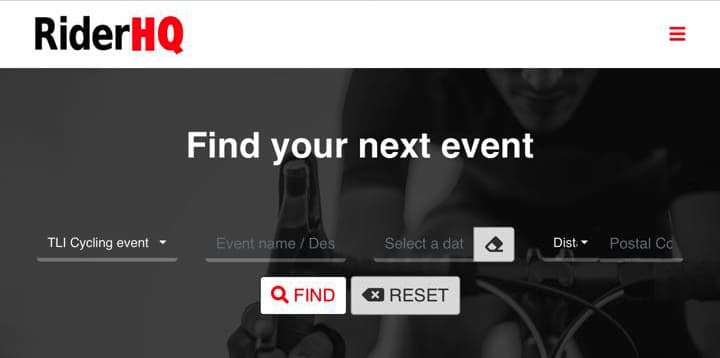Finding a TLI Cycling Event in a specific Region
Go to Rider HQ and either click on the Logo or the word “Events” at the top.
“Find your next event” will appear.
Ensure That “TLI Cycling Event” is chosen from the drop-down menu, top left.
Insert the name of the Region you wish to view on the line next right, where it says “Event name / Description”.
The rest is optional if you wish to further refine your search.
Please use the following Region descriptions: –
For London & Home Counties: use LHC
For The North Midlands: use NM
For The North West & IoM: use NW_IOM
For The Rest of the UK South / South West: use RUK
For The North East & Yorkshire: use North East
For Scotland & Cumbria: use SCOT